We are excited to bring you a slice of the usual DjangoCon US experience virtually! After not having a conference in 2020, we’ve prioritized sharing the best of DjangoCon US while remaining safe, accessible and 100% online. Details are emailed to registrants, so we recommend that you check out the schedule today!
 Ways to Engage
Ways to Engage
- YouTube
- Discord (we will email invites to all attendees)
- Get active in our Strava Group
- Recruitment Fair (Friday, October 22nd at 12:45 PM Central Time/17:45 UTC)
- Live DJ and Scheduled Tunes with DJ Rana Ransom (@_tagine on twitter)! (during lunch and at the end of each day of talks, Friday and Saturday)
- Virtual Conference Experience with SpatialChat!
- DjangoCon US Code of Conduct applies to all aspects of this conference.
 YouTube
YouTube
We have 36 talks between 10 AM and 6:30 PM CDT Friday, October 22nd, and between 9 AM and 7:15 PM CDT Saturday, October 23rd, 2021. All talks will be featured on YouTube with scheduled releases for the global community to enjoy together. Talks will be announced in Discord, where you can join in on the discussion. We recommend subscribing to the DjangoCon US YouTube Channel to have YouTube remind you while using the app or web client. Take a look at the schedule and make sure to catch your favorites.
 Discord
Discord
Join the Discord space as it is likely to be the most popular place for DjangoCon US attendees to engage with each other. More information is forthcoming about the channel. New to Discord? We got you! Check out this video by Tech Insider on How to Use Discord.
 Strava
Strava
Enjoy Biking? You’re not alone. We have a big group of bikers in the Django/Python community. We’re hoping you’ll come out and use this Django-filled weekend, to keep up the activity. Join the Strava Group!
 Twitter
Twitter
A large group of our community enjoys our conference in the TwitterSphere. @DjangoCon will be tweeting throughout the conference! Stay up to date as we’ll be using our twitter handle as a way to communicate. Don’t forget to tag us and use the hashtag #DjangoConUS2021 to keep track of the conversation.
 SpatialChat
SpatialChat
We’re excited to announce that we’ve partnered with the virtual conference platform SpatialChat to give a fun and interactive experience. We encourage you to log on and poke around for yourself, but here is a preliminary list of the rooms that will be available to all attendees:
Main Room
DJ Rana Ransom (@_tagine on twitter) Stream, chat, mingle at lunch and after conference day.
Recruitment Hall
Friday Oct 22nd, Lunch Break - We encourage job seekers and the recruiting sponsors to join the Recruitment Hall. Add Event to calendar »
Looking for a new role? Don’t forget to check out the Jobs Board.
Library - Recommend a Book
Recommend your favorite Python, Django, or tech book! We’ve already started.
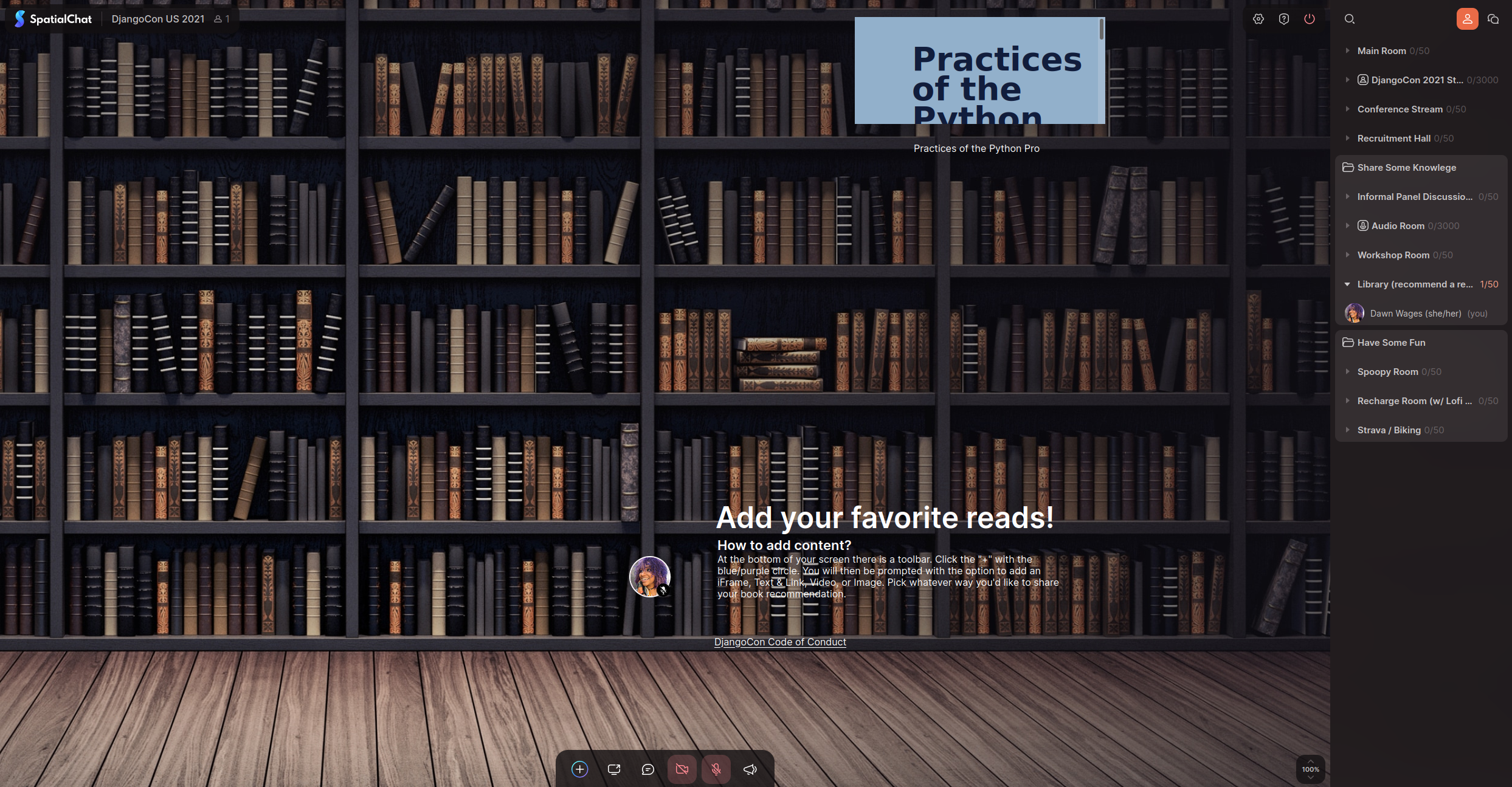 Caption: Screen Shot of Library Room
Caption: Screen Shot of Library Room
Conference Theater
Watch content with your conference pals! At the bottom of your screen there is a toolbar. On the far left, there is a plus sign with a teal circle. Clicking it will expand a menu with multi-media sharing options. Click “Add Video.” An input bar will then prompt you to add the link to a YouTube, Twitch or Vimeo video. We recommend resizing the frame to fit the screen.
Note: By default, new videos can only be heard if a user moves close to the video element. In order to enable full room sharing, recommended only in presentation spaces like the Conference Theater, engage with the video element by clicking. A toolbar above the video will appear. On the far left of the toolbar will be an icon with sliders for adjusting the settings. Toggle the button “Room-wide sound” to enable and “Sync video playback for all viewers” if not already enabled. We recommend a starting volume of 25%.
 Caption: Screen Shot of Conference Theater currently screening DjangoCon 2021 Europe Talk - DjangoCon 2021 | HTMX Frontend Revolution | Thomas Güttler
Caption: Screen Shot of Conference Theater currently screening DjangoCon 2021 Europe Talk - DjangoCon 2021 | HTMX Frontend Revolution | Thomas Güttler
Workshop Room
Have a tutorial you’re jumping to give? Interested in sharing a demo? Hop into the workshop room and give your insight to an audience. No need to reserve the room; it’s first come, first served. Just put your topic up on the virtual chalk board, and an attendee can call “dibs” for next topic by adding it to the bottom of the board.
 Caption: Screen Shot of Workshop Room
Caption: Screen Shot of Workshop Room
Panel Room
Host your own panel discussions! No need to reserve the room; it’s first come, first served. Get a group of friends, chat about it on Twitter and Discord and host panel discussions. You can reserve your space for the next topic by adding it to the bottom of the board.
 Caption: Screen Shot of Panel Room
Caption: Screen Shot of Panel Room
Even more rooms!
- Recruitment Hall
- Share Some Knowledge / Audio-Only Room
- Have Some Fun / Spoopy Room
- Have Some Fun / Recharge Room (w/ Lofi Beats)
- Have Some Fun / Strava + Biking Room
Set Up Your SpatialChat Profile
When you enter the site, you will be prompted to provide your name, bio, and avatar. In your Bio, we ask that you enter these 4 things:
- Location (e.g. Philadelphia, PA, USA)
- Pronouns (e.g. she/they)
- Organization (if affiliated, e.g. Wharton)
- Discord Handle (e.g.
Dawn#3554)You can copy your username by hovering over your icon and clicking.
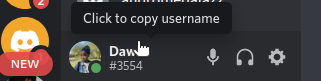
When you first log in, you’ll see this screen!
Caption: This is the first page you will see when you log onto Spatial Chat DjangoCon US
You will then be prompted to enable your camera and microphone, if you feel comfortable doing so.
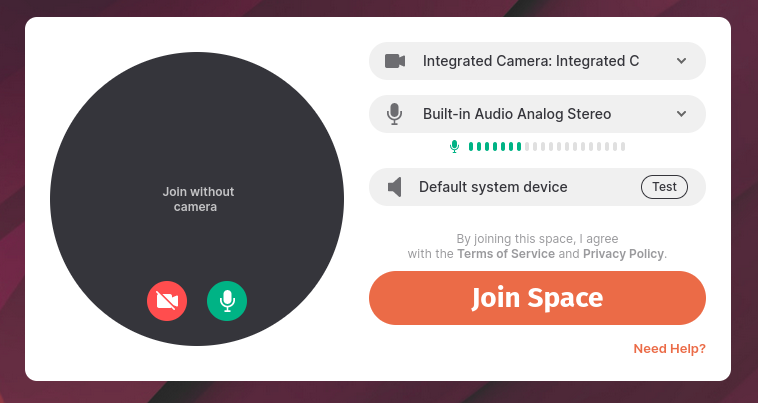
Caption: Prompt to enable camera and microphone.
More Resources on SpatialChat
-
For information about how to use SpatialChat, see the article: Basics of SpatialChat.
-
More general documentation about the site can be found at: How SpacialChat Works
-
SpatialChat is mobile friendly, but to get the best experience we recommend logging on with a PC or tablet.
Don’t miss DjangoCon US 2021!